
可以在Cinema 4D里面模拟RealFlow流体效果,仅支持Win版本C4D R23-R26
RealFlow | Cinema 4D gives you the best in fluid simulation, directly inside Cinema 4D. Now you can achieve high-end simulations with an even easier workflow.
Look closer
- 模拟高速微距拍摄时常见的流体效果。
- Simulate fluid effect typically seen at Hi-speed macro photography.
Mesher meets Cinema 4D fields
- 利用域来定义要网格化的区域。
- Take advantage of Fields to define regions to be meshed.
- 节省调整网格的时间。
- Save time tuning meshes.
Cinema 4D oriented workflow
- 更灵活地控制C4D样条线上的力和粒子发射器等
- More flexibility to define forces and particle emissions along Cinema 4D splines.
Put all together
- 只在一个文件中拼接模拟结果,粒子和网格。
- Stitch your simulation results, particles and meshes, in just one Alembic file.
安装步骤:
- 拷贝NextLimit文件夹到C4D安装目录的plugins即可
- 如果提示没有激活,点击选择I have a node-locked lic,然后Next,选择Maxon Cinema 4D R25\plugins\NextLimit\LicenseActivator文件夹里面的nl_license_activator.exe,然后重启C4D即可








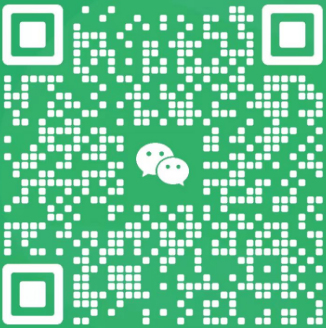
请先 !